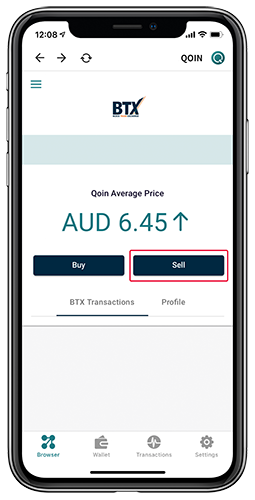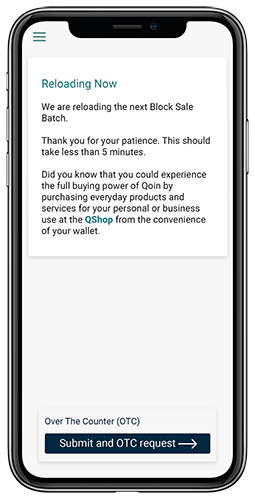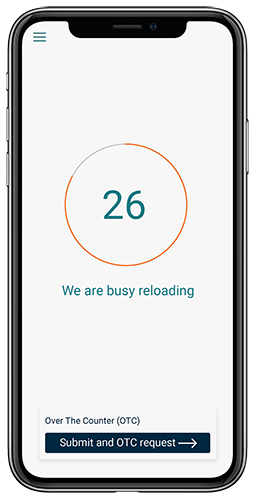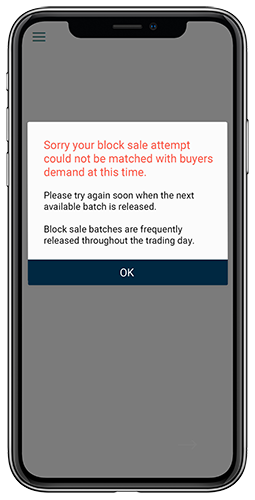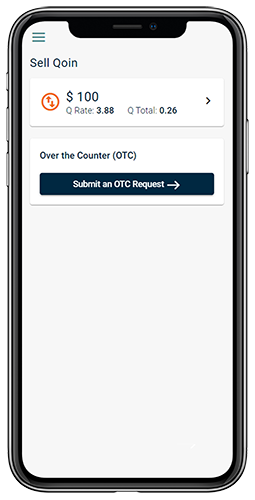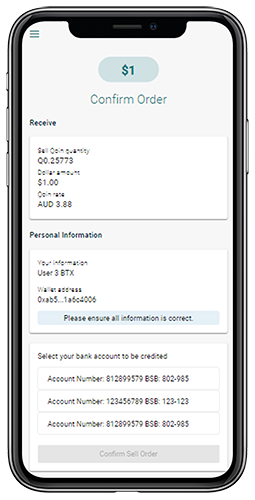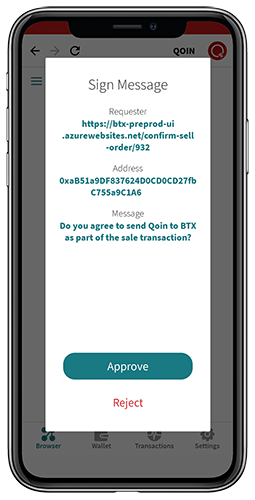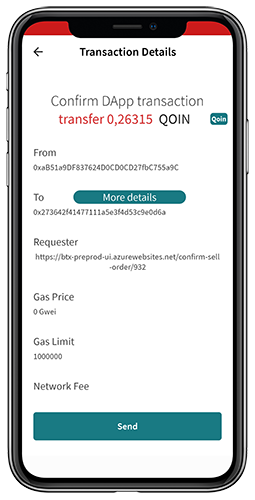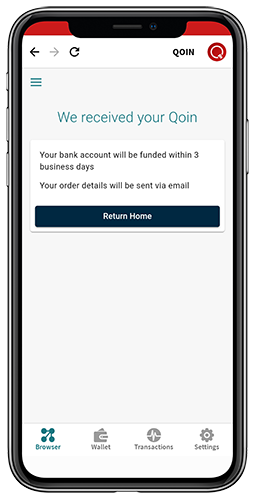How do I SELL Qoin on the BTX exchange?
- Download the Qoin Wallet App from the App stores.
- Register yourself in the Qoin Wallet.
- Click on the EXCHANGE button on the BROWSER/HOME tab.
- Sign in with your Qoin username and password.
- Accept the BTX Terms of Use and Privacy Policy.
- Once you have registered with BTX (Steps 1-5 as per above),
Complete the KYC component, follow the bank deposit instructions and confirm your wallet address. Please ensure that your details exactly match the details on your driver’s licence.
- If you have not completed the deposit instructions,
Click on Profile/My Account, then Account Information. Here you will see your unique BTX bank details as below.
- Each customer is allocated a unique BTX bank account.
Bank Account number
Xxxxxxxxxxx
BSB
xxxxxx
- To activate your account please transfer $0.01 from your personal bank account to your unique BTX ‘Account Information’.
- When BTX receives the deposit of $0.01 and confirms the bank account is in your personal name, your account will be activated. The personal name of the bank account must match the KYC details you initially verified.
- You will receive two (2) emails, one advising that your KYC was successful and another advising your bank verification was successful.
Please allow 3-5 business days for your BTX account to be fully verified.
- Once you are verified, you may select the SELL button on the BTX homepage.
- The ‘Block Sale Batch’ loading screen will be displayed to advise the next ‘batch’ is loading.
- The countdown screen will then be shown as the system begins to allocate ‘blocks’.
- A certain number of blocks are made available in each ‘batch’ depending on buyer demand. Blocks will be allocated based on your position in the queue.