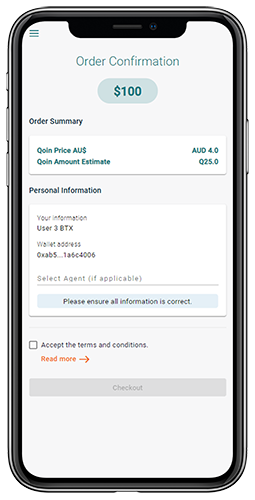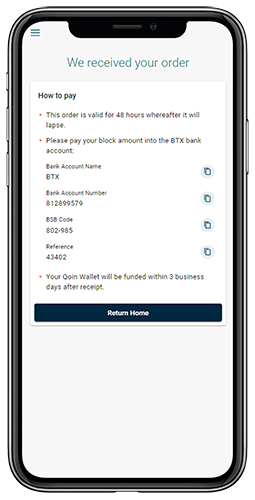- Download the Qoin Wallet App from the App stores.
- Register yourself in the Qoin Wallet.
- Click on the EXCHANGE button on the BROWSER/HOME tab.
- Sign in with your Qoin username and password.
- Accept the BTX Terms of Use and Privacy Policy.
- Once you have registered with BTX (Steps 1-5 as per above),
Complete the KYC component, follow the bank deposit instructions and confirm your wallet address. Please ensure that your details exactly match the details on your driver’s licence. - Select the BUY button on the BTX ‘Home’ page
- Select which BLOCK size you wish to purchase.
- The BUY BLOCK sizes will range from $100 to $10,000 however may vary depending on the Seller demand each day. Blocks will include an OTC option.
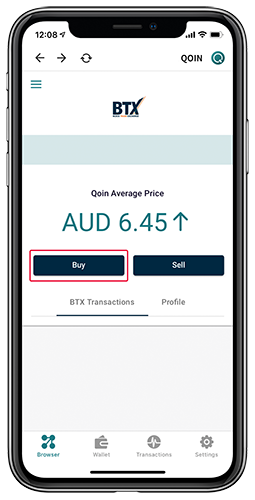
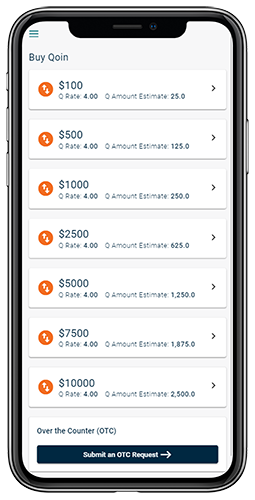
- On the “Order Confirmation” page you will see the order summary and will be asked to accept the Terms and Conditions, then tap on “Checkout”.
- You will then see a “We’ve received your order” screen showing your unique BTX bank account details to transfer your funds into. This account is specifically assigned to you as an individual. These details can also be found under “My Account” in the BTX menu.
- You will receive an email confirmation with an order number for your reference.
- Payment must be made from a personal bank account in your name that matches your KYC. If the funds are received from a bank account that does not match the KYC information, funds may be suspended pending review.
- Payment must be received in BTX’s bank account within 48 hours, or the order may be cancelled.
- On verification of your payment, the number of Qoin relevant to your BLOCK order will be transferred into your Qoin Wallet via the Blockchain. Please allow 3 business days for this to occur.